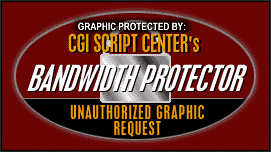
| Click here to see the PSC Toolbar. |
What
is the PSC Toolbar?
|
| What
is the PSC Toolbar? The PSC Toolbar is an exciting feature exclusive to PSC. The PSC Toolbar allows you to have instant access to PSC, including Site and TeleMate categories. You may also add your favorite Sites and TeleMates to the toolbar. By adding your favorite TeleMates you may instantly tell their status! Your Favorite TeleMate can even set custom status messages to let you know if their gone for the weekend or just a few minutes. No more surfing several sites to see if the TeleMate you want to speak with is available, simply click the "Favorites" button on the toolbar and see instantly! |
How
do I install the PSC Toolbar? |
| How
do I add a Site or TeleMate to my Favorites? To add a Site or TeleMate to your PSC Toolbar Favorites, click the |
| Why
does one of my Favorite TeleMates show status "unknown"? TeleMates that do not currently use PSC Status Indicators will display a status of "unknown". We recommend that you contact the TeleMate in question and request them to use our Status Indicators, to make it easier for you to call them. |